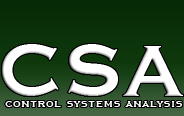Features & Specifications
- INTERLOCKS Modeling and Simulation Tool for Systems Engineering and Safety Analysis
- INTERLOCKS Modeling and Simulation Tool for Proficiency Training, e-Learning, Troubleshooting and Performance Support
- INTERLOCKS Viewer
- INTERLOCKS Viewer with Edit Mode
- Recommended Minimum Requirements
INTERLOCKS Modeling and Simulation Tool for Systems Engineering and Safety Analysis
Basic Package Features
- Event Relational Database
- Discrete Event Simulation with Timing Elements
- Automated Logic/Data Flow/Sequence Diagrams
- Automated Component Hierarchies
- Automated Procedures
- Sequence Simulation Definition
- Fault Insertion
- Fault Isolation Wizard
- External Document Embedding
Maintainability Option Features
- Equipment Panel Emulation
- Ambiguity Analysis Wizard
INTERLOCKS Modeling and Simulation Tool for Proficiency Training, e-Learning,
Troubleshooting and Performance Support
Basic Package Features
- Event Relational Database
- Discrete Event Simulation with Timing Elements
- Automated Logic/Data Flow/Sequence Diagrams
- Automated Component Hierarchies
- Automated Procedures
- SCORM Compliancy
- Sequence Simulation Definition
- Equipment Panel Emulation
- Fault Insertion
- Fault Isolation Wizard
- Maintenance Mentoring
- External Document Embedding
INTERLOCKS Viewer
The INTERLOCKS Viewer is used to view and simulate an existing system model. The viewer contains all system description, operation, and fault isolation features.Basic Package Features
- Event Relational Database
- Discrete Event Simulation
- Logic/Data Flow/Sequence Diagrams
- Component Hierarchies
- Procedures (if applicable)
- SCORM Compliancy (if applicable)
- Equipment Panel Emulation (if applicable)
- Fault Insertion
- Fault Isolation Wizard
- Maintenance Mentoring (if applicable)
- Ambiguity Analysis Wizard (if applicable)
INTERLOCKS Viewer with Edit Mode
To build upon and maintain an existing model, INTERLOCKS includes an Edit feature, which provides functions to modify and save changes. These functions can be used to maintain a configuration in parallel with that of the modeled system or to prototype proposed changes.The Edit feature includes the ability to:
- Update events and their logical relationships and associated information and components
- Manipulate model views for system lifecycle changes or to address specific demonstration needs
- Alter simulations based on operational changes or to focus on specific aspects of the system
Basic Package Features
- Event Relational Database
- Discrete Event Simulation with Timing Elements
- Automated Logic/Data Flow/Sequence Diagrams
- Automated Component Hierarchies
- Automated Procedures (if applicable)
- Sequence Simulation Definition (if applicable)
- Fault Insertion
- Fault Isolation Wizard
- Maintenance Mentoring (if applicable)
- Ambiguity Analysis Wizard (if applicable)
Recommended Minimum Requirements
- Microsoft Windows XP Home/Professional Edition
- Intel Pentium or Equivalent Processor
- 1.5 GHz
- 512 MB RAM